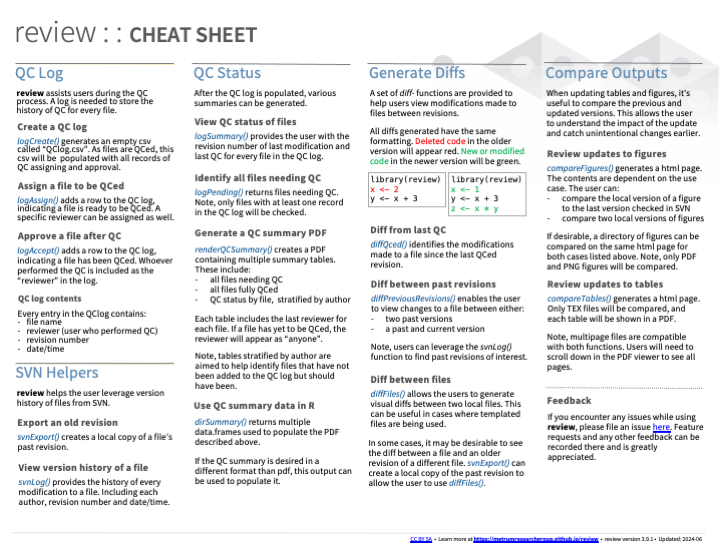review is a toolkit for ensuring critical files are reviewed on a project. It manages the quality control (QC) process by tracking the assignment and acceptance of files in a centralized log file, QClog.csv. review is tailored to Subversion (SVN)-based workflows and contains a slightly different log structure.
By integrating with SVN, review uses file revisions to detect when a file has been modified and flags it for re-evaluation. It provides functions to assign reviewers, check outstanding QC needs, and summarize the QC status of all files.
The core functions of review are:
-
logCreate(): Creates the QC log.
-
logAssign(): Assigns files to reviewers for QC.
-
logAccept(): Marks files as reviewed and accepted.
-
logPending(): Lists files that still need QC.
- logSummary(): Provides a high-level summary of the QC status of all files.
Core Functions
logCreate()
To create a QC log, use logCreate(). This will generate the QClog.csv file at the top level of your project (or at the directory you specify).
Under the hood, review creates an empty QClog.csv with the following columns:
| file | origin | revf | revo | reviewer | time |
|---|
- file: Name of the file under review.
- origin: Name of the file from which this file originates (by default, this is the file itself).
- revf: Final revision of the file when assigned or accepted.
- revo: Original revision of the file when assigned or accepted.
- reviewer: Who is assigned to review the file.
- time: Timestamp of the QC action.
Example Log (Pre-existing)
For demonstration, assume QClog.csv already contains some entries.
| file | origin | revf | revo | reviewer | time |
|---|---|---|---|---|---|
| script/analysis.R | script/analysis.R | 12 | 12 | Jane Doe | 2025-01-06 10:00:00 |
| script/data-prep.R | script/data-prep.R | 15 | 15 | John Smith | 2025-01-06 11:30:00 |
| script/visualize.R | script/visualize.R | 20 | 20 | Bob Miller | 2025-01-06 13:00:00 |
logAssign()
Suppose we have authored script/model-fitting.R and it is ready for review. We can assign it to Alice Johnson using logAssign(). Below is the code for this operation and the updated log.
logAssign(
file = "script/model-fitting.R",
reviewer = "Alice Johnson"
)| file | origin | revf | revo | reviewer | time |
|---|---|---|---|---|---|
| script/analysis.R | script/analysis.R | 12 | 12 | Jane Doe | 2025-01-06 10:00:00 |
| script/data-prep.R | script/data-prep.R | 15 | 15 | John Smith | 2025-01-06 11:30:00 |
| script/visualize.R | script/visualize.R | 20 | 20 | Bob Miller | 2025-01-06 13:00:00 |
| script/model-fitting.R | script/model-fitting.R | 25 | 25 | Alice Johnson | 2025-01-06 14:00:00 |
Note: The columns revf and revo are set to the revision at assignment time. These help track whether further revisions occur after initial assignment.
logAccept()
Once Alice Johnson reviews script/model-fitting.R, she can accept it by using logAccept().
logAccept(file = "script/model-fitting.R")This logs the acceptance in QClog.csv, potentially with an updated revision if changes were made:
| file | origin | revf | revo | reviewer | time |
|---|---|---|---|---|---|
| script/analysis.R | script/analysis.R | 12 | 12 | Jane Doe | 2025-01-06 10:00:00 |
| script/data-prep.R | script/data-prep.R | 15 | 15 | John Smith | 2025-01-06 11:30:00 |
| script/visualize.R | script/visualize.R | 20 | 20 | Bob Miller | 2025-01-06 13:00:00 |
| script/model-fitting.R | script/model-fitting.R | 26 | 26 | Alice Johnson | 2025-01-06 14:00:00 |
Note: Here,
revf=26indicates that the file might have been modified and committed again before final acceptance.
logPending()
logPending() returns files that still require QC. A file is considered pending if it is:
- Assigned but not yet reviewed or accepted.
- Modified (i.e., has a newer SVN revision) since its last QC entry.
An example output of logPending() might look like this:
| file | origin | revf | headf | revo | heado | reviewer | time |
|---|---|---|---|---|---|---|---|
| script/analysis.R | script/analysis.R | 12 | 26 | 12 | 26 | Jane Doe | 2025-01-06 10:00:00 |
This indicates script/analysis.R was modified (or never finalized) and still needs to be accepted because both the file and its origin have newer revisions.
Note: The actual output will depend on the current state of your repository and QClog.csv file.
logSummary()
If we want to see the QC status of all files in the log, we can use logSummary() to do so. It aggregates the log entries and shows the latest revision information for each file.
An example output of logSummary() might look like this:
| file | origin | revf | headf | revo | heado | reviewer | time |
|---|---|---|---|---|---|---|---|
| script/analysis.R | script/analysis.R | 12 | 26 | 12 | 26 | Jane Doe | 2025-01-06 10:00:00 |
| script/data-prep.R | script/data-prep.R | 15 | 15 | 15 | 15 | John Smith | 2025-01-06 11:30:00 |
| script/model-fitting.R | script/model-fitting.R | 26 | 26 | 26 | 26 | Alice Johnson | 2025-01-06 14:00:00 |
| script/visualize.R | script/visualize.R | 20 | 20 | 20 | 20 | Bob Miller | 2025-01-06 13:00:00 |
Workflow Example
-
Create the log:
-
Assign files for review:
logAssign(file = "script/model-fitting.R", reviewer = "Alice Johnson") -
Mark files as accepted after review:
logAccept(file = "script/model-fitting.R") -
Display files with outstanding QC:
-
View the QC status of all files in the QC log:
review helps ensure all critical files are reviewed in SVN-based projects, giving your team clarity on the QC state of every file and making sure nothing slips through the cracks.