This vignette provides detailed documentation and usage examples for
the compare functions in the review package:
compareFigures() and compareTables(). These
functions facilitate a visual comparison of different versions of
outputs (e.g., figures and tables).
Table of Contents
- Use cases:
- Comparing versions of the same file
- Comparing two different files
-
compareFigures(): Generates a document showing two versions of a list of figures (PDF or PNG). -
compareTables(): Generates a document showing two versions of a list of tables (TeX).
Use cases
compareFigures() and compareTables() can
generate two types of comparisons:
- Comparisons of two versions of the same file (leveraging version control).
- Comparisons of two different files.
Both functions have a .path_previous argument. If left
empty, a document will be generated comparing the current version of the
figure/table to the most recent version. If the user provides a file
path to the .path_previous argument, then the document will
show a comparison of the two figures/tables.
Additionally, users can generate these comparisons on either a single file or a directory of files. If a directory is given, the document will contain all relevant figures/tables in that directory.
Setup
For the sections below, the following project structure is used.
Figures are stored in deliv/figure, and tables are stored
in deliv/table.
project/
│
├── deliv/
│ ├── figure/
| ├── example-pdf1.pdf
| ├── example-pdf2.pdf
| ├── example-pdf3.pdf
| └── example-png1.png
│ ├── table/
│ ├── example-table-1.tex
│ └── example-table-long-1.tex
compareFigures()
The compareFigures() function generates an HTML page
with a visual comparison between two versions of a file. If a directory
is provided, all version-controlled figures will be included in the HTML
page.
Usage
Compare versions of a single file
compareFigures(.path_current = "deliv/figure/example-pdf1.pdf")Output:
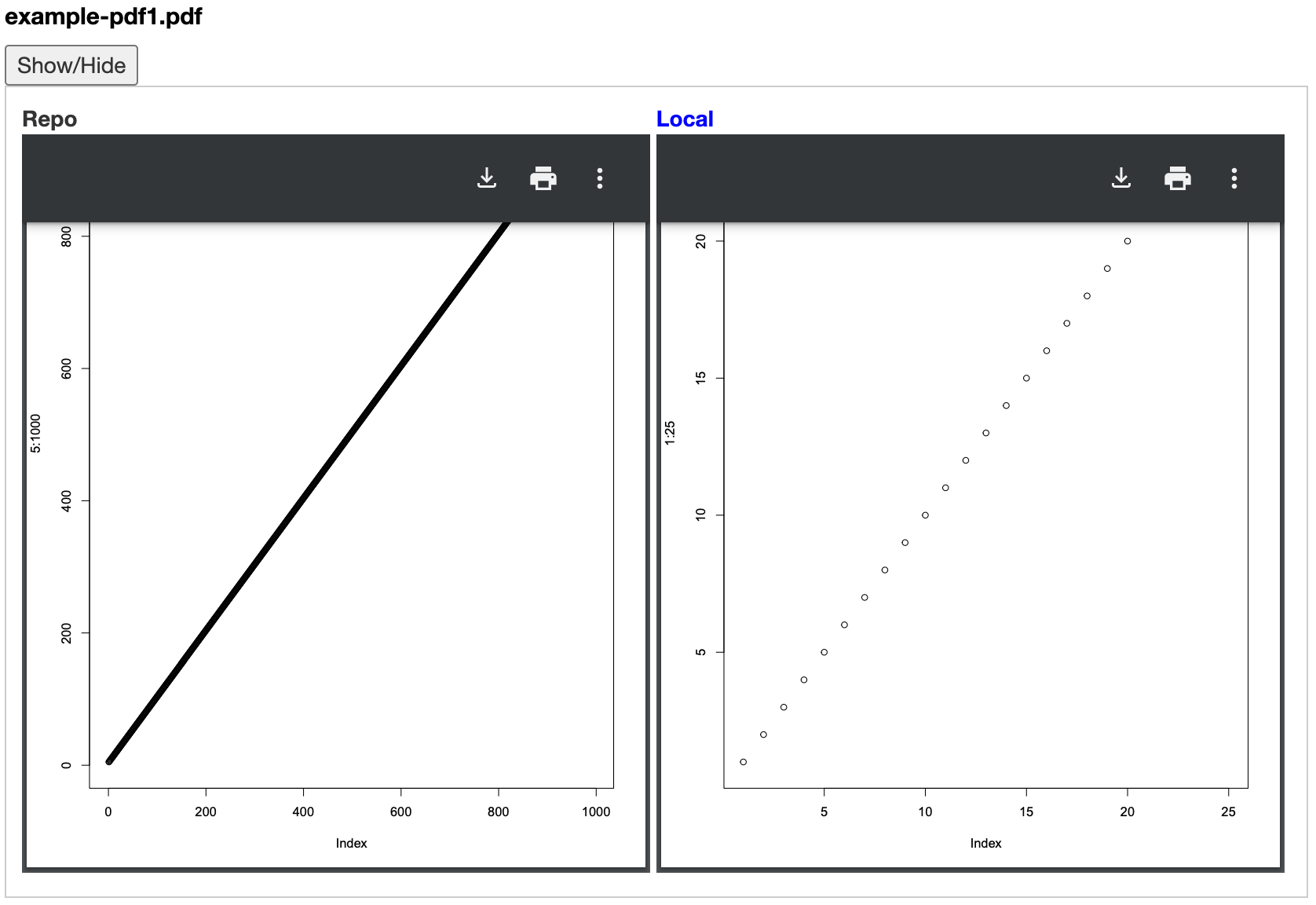
compareFigures(): Left
box shows the version of the file currently checked into the repository.
Right box shows version of the figure on disk.Compare two local figures
compareFigures(
.path_current = "deliv/figure/example-pdf3.pdf",
.path_previous = "deliv/figure/example-pdf2.pdf"
)Output:
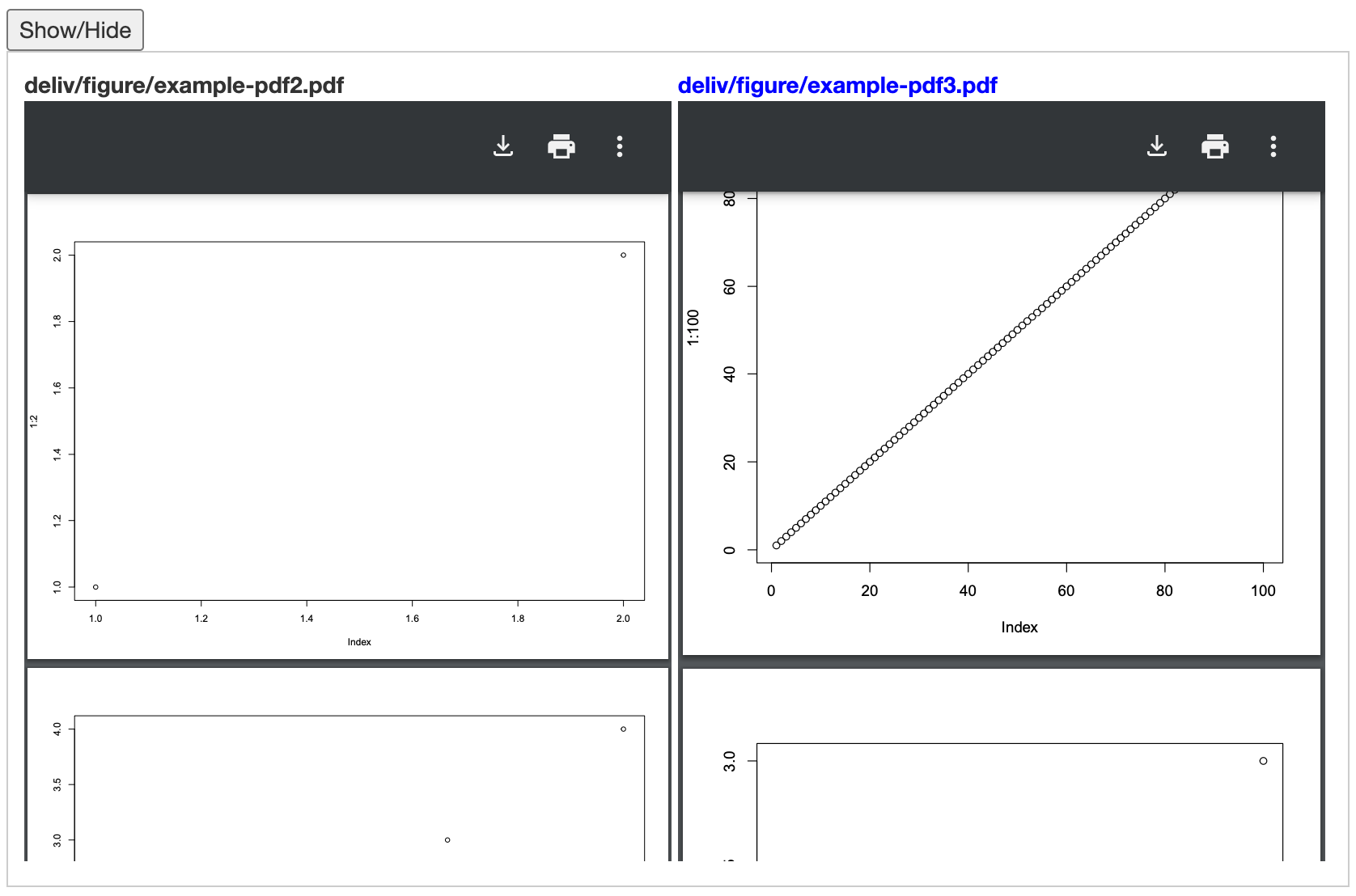
compareFigures(): Left
box shows the current version of
deliv/figure/example-pdf2.pdf. Right box shows the current
version of deliv/figure/example-pdf3.pdf. When multi-page
figures are being compared, users are able to scroll through all pages
in the PDF.
compareTables()
The compareTables() function generates an HTML page with
a visual comparison between two versions of a table. If a directory is
provided, all version-controlled tables will be included in the HTML
page.
Usage
Compare versions of a single table
compareTables(.path_current = "deliv/table/example-table-1.tex")Output:
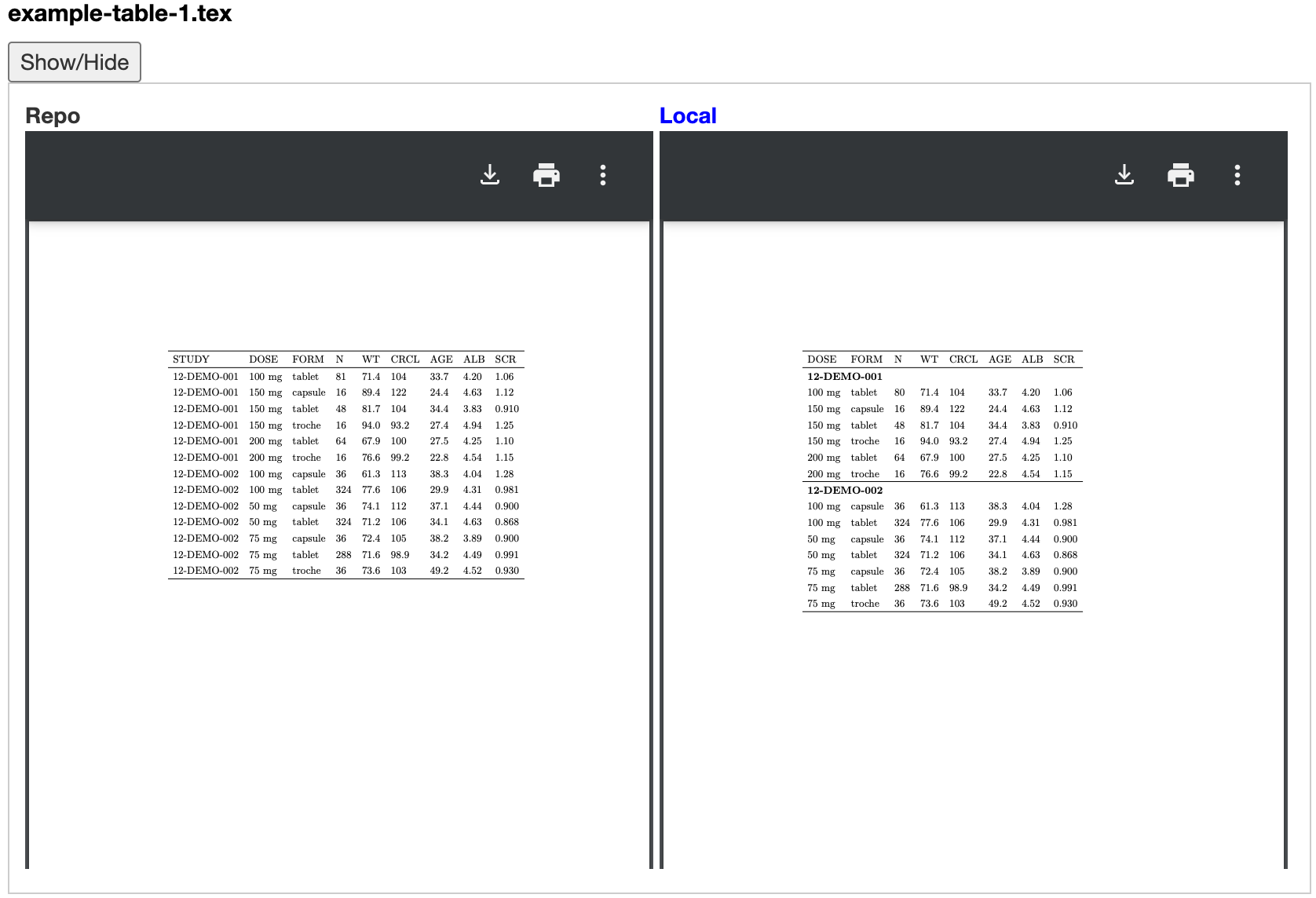
compareTables(): Left box
shows the version of the file currently checked into the repository.
Right box shows version of the table on disk.Compare two local tables
Similar to compareFigures(), users can compare two
different tables with the following code:
compareTables(
.path_current = "deliv/table/example-table-1.tex",
.path_previous = "deliv/table/example-table-long-1.tex"
)Additional Notes
-
Customization: Users can customize the display of
comparisons by adjusting the
.side_by_sideparameter as needed. -
Supported Formats:
compareFigures()supports PDF and PNG formats, whilecompareTables()supports TeX files only.